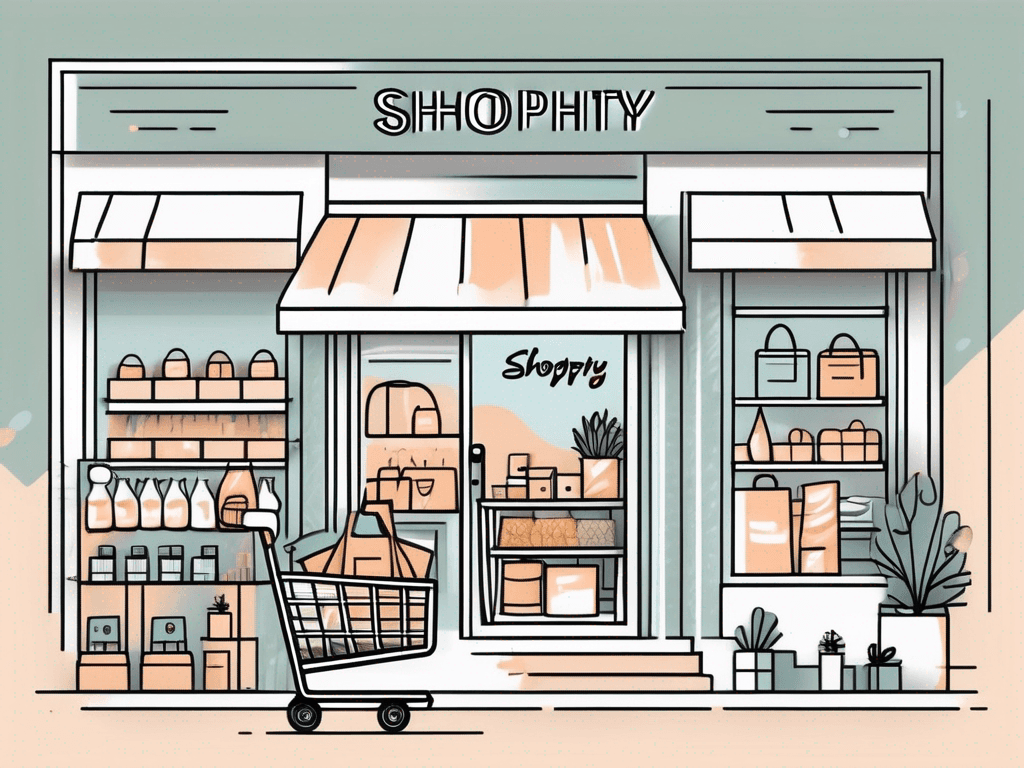February 15, 2024
•
8 min read
In today's digital age, having an online store has become essential for entrepreneurs and businesses. Shopify is a leading e-commerce platform that enables you to easily set up and manage your online store. This comprehensive guide will provide you with everything you need to know about Shopify, from its functionalities to customization options and payment gateways. Whether you're just starting your online business or looking to switch platforms, this guide will help you navigate through the world of Shopify.
Understanding Shopify: An Overview
Before we dive into the nitty-gritty details of Shopify, let's begin with a brief overview of what this platform is all about.
Shopify is an all-in-one e-commerce platform that allows individuals and businesses to create and run their online stores. It provides the necessary tools and functionalities to help you set up your store, manage products, process payments, and much more.
But what sets Shopify apart from other e-commerce platforms? Let's explore a few reasons why you should choose Shopify for your online store:
- Easy to use: Shopify is known for its user-friendly interface, making it accessible for beginners and experienced users alike. Whether you're a tech-savvy entrepreneur or just starting out in the world of e-commerce, Shopify's intuitive design and straightforward navigation will help you get your store up and running in no time.
- Flexible customization: With a wide range of themes and customization options, Shopify allows you to create a unique and professional-looking online store that reflects your brand identity. Whether you're a fashion retailer looking for a sleek and modern design or a vintage boutique aiming for a more nostalgic feel, Shopify's extensive theme library has got you covered.
- Secure and reliable: When it comes to running an online store, security and reliability are of utmost importance. With Shopify, you can rest easy knowing that your store is hosted on a secure platform that takes care of all the technical aspects, including server maintenance, software updates, and data backups. This means that you can focus on growing your business without worrying about the technicalities.
- Integrated features: From inventory management to payment gateways, Shopify offers a wide array of features to streamline your business processes. With built-in tools for managing your inventory, tracking sales, and analyzing customer data, you can gain valuable insights and make informed decisions to drive your business forward. Additionally, Shopify integrates seamlessly with popular payment gateways, making it easy for your customers to make secure online transactions.
So, whether you're a budding entrepreneur looking to launch your first online store or an established business owner seeking a reliable e-commerce solution, Shopify has everything you need to succeed in the world of online retail.
Stay tuned as we delve deeper into the various features and functionalities that make Shopify the go-to platform for e-commerce enthusiasts and businesses alike!
Setting Up Your Shopify Store
Now that you have a basic understanding of what Shopify is, let's dive into the process of setting up your online store.

But before we jump into the nitty-gritty details, let's take a moment to appreciate the incredible potential that awaits you in the world of e-commerce. Picture this: a bustling online marketplace where you can showcase your products to customers from all corners of the globe. It's like having a virtual storefront that never closes, allowing you to reach a wider audience and maximize your sales.
Choosing the Right Shopify Plan
Now that you're brimming with excitement, let's talk about choosing the right Shopify plan for your business. Shopify offers different pricing plans to cater to businesses of all sizes, ensuring that there's something for everyone. Whether you're just starting out or already an established brand, Shopify has got you covered.
But how do you know which plan is the perfect fit for you? Well, it all boils down to understanding your unique needs and budget. Consider factors such as the number of products you plan to sell and the level of support you require. Are you a small boutique with a limited inventory, or a large-scale enterprise with thousands of products? Do you need 24/7 customer support or can you manage with a more basic level of assistance? These are the questions that will guide you towards the ideal Shopify plan.
Customizing Your Shopify Store
Now that you've chosen the plan that suits your business like a glove, it's time to make your store visually appealing and on-brand. After all, first impressions matter, and you want your customers to be captivated the moment they land on your website.
Thankfully, Shopify provides a wide range of themes that you can choose from. Whether you're looking for a sleek and modern design or a cozy and rustic vibe, there's a theme out there that will reflect your brand identity perfectly. Once you've found "the one," it's time to roll up your sleeves and customize it to your heart's content.
But customization isn't just about slapping your logo on the header and calling it a day. It's about creating a seamless user experience that keeps your customers coming back for more. Organize your product categories in a logical and intuitive manner, making it easy for shoppers to find what they're looking for. And don't forget about the power of high-quality images and compelling product descriptions. These elements can make or break a sale, so put your best foot forward.
Remember, your goal is to make your store easy to navigate and visually engaging for your customers. Think of it as creating a virtual shopping paradise where they can explore, discover, and ultimately, fall in love with your products.
Adding and Managing Products on Shopify
Now that your store is set up, it's time to start adding and managing products. This is where the real magic happens - showcasing your unique offerings to the world and ensuring a seamless shopping experience for your customers.

When it comes to adding products on Shopify, simplicity is key. Shopify has designed a user-friendly interface that makes the process a breeze. To get started, navigate to the Products tab in your Shopify dashboard and click on the enticing "Add product" button, beckoning you to bring your vision to life.
Once you've embarked on the journey of adding a product, you'll be greeted by a virtual playground of possibilities. Fill in the necessary details such as the product title, description, price, and images. This is your opportunity to captivate your audience with compelling descriptions and stunning visuals that truly showcase the essence of your product.
But wait, there's more! Shopify understands that organization is key, which is why they provide you with the ability to categorize your products. Whether it's clothing, electronics, or artisanal crafts, you can create a seamless browsing experience for your customers by neatly organizing your products into relevant categories.
Now that your products are beautifully displayed on your store, it's time to dive into the world of inventory management. Keeping track of your inventory is crucial for any online store, and Shopify has your back. With their inventory management features, you can easily track and update your stock levels with just a few clicks.
But Shopify doesn't stop there - they understand that time is of the essence. You can set up automated notifications that will alert you when a product is running low or out of stock. This proactive approach ensures that you never miss a beat and can swiftly replenish your inventory to meet the demands of your eager customers.
So, whether you're a seasoned entrepreneur or just dipping your toes into the world of e-commerce, Shopify provides you with the tools and features to effortlessly add and manage your products. With their intuitive interface and inventory management capabilities, you can focus on what truly matters - growing your business and delighting your customers.
Designing Your Shopify Store
The design of your online store plays a significant role in attracting and retaining customers. Let's explore how you can make your store visually appealing.
Selecting a Theme for Your Store
Shopify offers a wide range of free and paid themes that you can use to design your store. Consider factors such as your brand, target audience, and the overall aesthetic you want to achieve. Browse through different themes and select one that aligns with your vision.
Customizing Your Store's Appearance
Once you have chosen a theme, it's time to customize its appearance to match your brand. Shopify provides a user-friendly interface that allows you to make changes to your store without any coding knowledge. Customize elements such as colors, fonts, and layout to create a cohesive and visually appealing store.
Shopify Payment and Shipping Options
One of the essential aspects of running an online store is setting up payment gateways and shipping options.

Setting Up Payment Gateways
Shopify offers various payment gateways that you can integrate into your store. From popular options like PayPal and Stripe to regional payment providers, you can choose the ones that cater to your target audience. Ensure that you set up secure and reliable payment gateways to build customer trust.
Understanding Shopify Shipping
Shipping plays a crucial role in customer satisfaction. Shopify provides built-in shipping features that allow you to set shipping rates, print labels, and track shipments. You can also integrate with popular shipping carriers to streamline your shipping process.
With this ultimate guide to Shopify, you now have a solid understanding of how to set up and manage your online store. From selecting the right plan to customizing your store's appearance and managing products and payments, Shopify provides everything you need to run a successful e-commerce business. Embrace the world of Shopify and unlock the potential to reach customers worldwide.