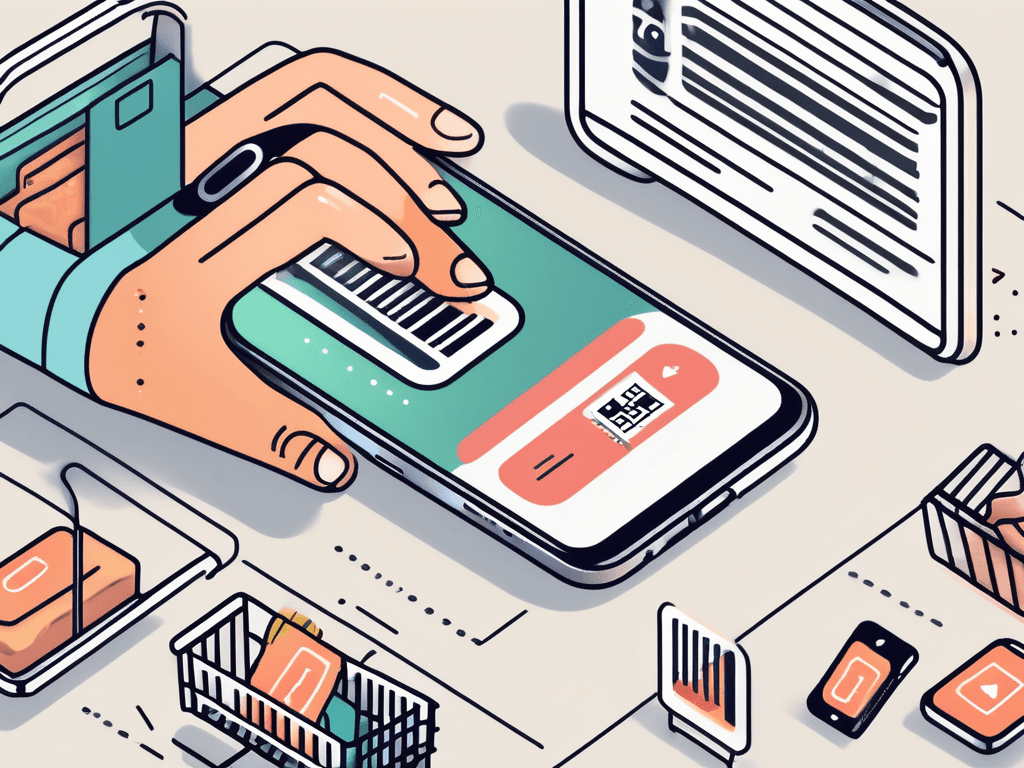February 15, 2024
•
9 min read
In today's highly competitive e-commerce landscape, it's crucial for businesses to stay ahead of the curve when it comes to communication with their customers. One powerful tool that can greatly enhance your Shopify store's customer engagement and marketing efforts is SMS integration. In this comprehensive guide, we will explore the ins and outs of Shopify SMS integration, from understanding its importance to setting it up, optimizing your SMS marketing strategy, measuring the success of your campaigns, and troubleshooting common integration issues.
Understanding Shopify SMS Integration
SMS integration is the process of seamlessly incorporating SMS messaging capabilities into your Shopify store. It allows you to send personalized, targeted, and timely text messages to your customers, helping you boost sales, increase customer loyalty, and improve overall brand awareness. By leveraging SMS integration, you can harness the power of direct, immediate communication with your customers, right in the palm of their hands.

What is Shopify SMS Integration?
Shopify SMS integration refers to the integration of SMS messaging functionalities into your Shopify store. It enables you to send automated order notifications, shipping updates, promotional offers, abandoned cart reminders, and more via text messages. This integration empowers you to maintain a direct line of communication with your customers, ensuring they are engaged, informed, and constantly reminded of your brand's presence.
Why is SMS Integration Important for Your Shopify Store?
The importance of SMS integration cannot be overstated. With the ever-increasing reliance on mobile devices, SMS has become an exceptionally effective marketing channel with unparalleled reach and engagement rates. Studies have consistently shown that SMS messages have a significantly higher open and response rate compared to emails, making it a valuable asset for your Shopify store's marketing strategy. By integrating SMS to boost your Shopify store, you can seize the opportunity to connect with your customers in a meaningful and immediate way.
Furthermore, SMS integration offers a unique advantage by allowing you to personalize your messages based on customer preferences and behaviors. By analyzing customer data and purchase history, you can tailor your SMS campaigns to deliver relevant offers and recommendations. For example, if a customer frequently purchases skincare products, you can send them exclusive discounts or new product alerts specifically related to skincare. This level of personalization not only enhances the customer experience but also increases the likelihood of conversions and repeat purchases.
In addition to personalized messaging, SMS integration provides an excellent opportunity for customer engagement and feedback. By sending surveys or requesting reviews via SMS, you can gather valuable insights directly from your customers. This real-time feedback can help you identify areas for improvement, understand customer preferences, and make data-driven decisions to enhance your Shopify store's performance.
Setting Up Shopify SMS Integration
Before you can start reaping the benefits of SMS integration for your Shopify store, you need to ensure you have the right tools and follow the proper steps to set it up correctly. Below, we will guide you through the process of choosing the right SMS integration tool and provide a step-by-step guide for seamless integration.
Choosing the Right SMS Integration Tool
When selecting an SMS integration tool for your Shopify store, it's important to consider key factors such as ease of use, features, pricing, and customer support. Look for tools that offer seamless integration with Shopify, customizable message templates, automation capabilities, and comprehensive analytics. It's also crucial to choose a tool that complies with your country's SMS regulations to ensure your campaigns are legally compliant.
One tool that stands out in the market is SMSify. With its user-friendly interface and robust features, SMSify offers a seamless integration experience for Shopify store owners. Not only does it allow you to send personalized SMS messages to your customers, but it also provides detailed analytics to help you track the success of your campaigns. With SMSify, you can rest assured that your SMS integration is in good hands.
Step-by-Step Guide to Integrating SMS with Shopify
Now that you've selected the right SMS integration tool for your Shopify store, it's time to walk you through the step-by-step process of integrating SMS seamlessly. Follow these steps to ensure a smooth integration:
- Install the SMS integration app from the Shopify App Store.
- Create your account with the SMS integration tool provider.
- Connect your Shopify store to the SMS integration tool.
- Configure your SMS settings, including sender name, default message template, and opt-in process.
- Set up automated SMS notifications for order confirmations, shipping updates, and other relevant events.
- Define your target audience and create segmented SMS campaigns tailored to their preferences.
- Monitor and analyze your SMS campaign results to refine your strategy and optimize your message content.
Integrating SMS with your Shopify store not only allows you to engage with your customers on a more personal level but also helps drive sales and build brand loyalty. By following these steps and choosing the right SMS integration tool, you'll be well on your way to unlocking the full potential of SMS marketing for your Shopify store.
Optimizing Your SMS Marketing Strategy
Now that your Shopify store is integrated with SMS messaging capabilities, it's time to dive into optimizing your SMS marketing strategy to maximize its effectiveness. Below, we will explore two key aspects of SMS optimization: crafting effective SMS messages, timing them for maximum impact, and leveraging personalization to enhance customer engagement.

Crafting Effective SMS Messages
When crafting SMS messages for your Shopify store, it's essential to keep them concise, compelling, and action-oriented. Start with a strong hook to capture the recipient's attention, such as an intriguing question or a limited-time offer. Follow it up with a clear and concise message that conveys your value proposition or offer. Remember to maintain a conversational tone and use language that resonates with your target audience.
In addition to being concise and compelling, your SMS messages should also be personalized. Use customer data to tailor your messages to each individual's preferences, purchase history, or location. By personalizing your SMS messages, you can create a sense of exclusivity and make your customers feel valued.
Be mindful of the character limit and ensure your message includes a clear call-to-action, such as a link to your website, a discount code, or a request for feedback. Including a sense of urgency in your call-to-action can also help drive immediate action from your customers.
Timing Your SMS Messages for Maximum Impact
The timing of your SMS messages plays a crucial role in their effectiveness. Avoid sending messages during inconvenient or inappropriate times, such as late at night or early in the morning. Instead, leverage data and analytics to identify the optimal times for reaching your target audience.
Experiment with different sending schedules and analyze the response rates to determine the best times to send your messages for maximum impact. Consider factors such as time zones, customer behavior patterns, and industry-specific trends. For example, if you sell fitness products, sending SMS messages in the early morning when people are more likely to be active and receptive to health-related offers may yield better results.
Furthermore, don't limit yourself to just one-time messages. Implement automated SMS campaigns that can be triggered based on specific customer actions or events, such as abandoned carts or birthdays. By sending timely and relevant messages, you can increase customer engagement and drive conversions.
In conclusion, optimizing your SMS marketing strategy involves crafting effective and personalized messages, timing them strategically, and leveraging automation to enhance customer engagement. By implementing these strategies, you can make the most out of your SMS marketing efforts and drive meaningful results for your Shopify store.
Measuring the Success of Your SMS Campaigns
As with any marketing strategy, it's critical to measure the success of your SMS campaigns to identify what's working and make data-driven decisions. Below, we will explore key metrics to track and how to interpret your SMS campaign data effectively.
Key Metrics to Track in Your SMS Campaigns
When measuring the success of your SMS campaigns, consider tracking metrics such as open rate, click-through rate, conversion rate, opt-out rate, and overall ROI. By monitoring these metrics, you can gain valuable insights into the effectiveness of your campaigns, identify areas for improvement, and make data-backed decisions to fine-tune your SMS marketing strategy.
Interpreting Your SMS Campaign Data
Interpreting your SMS campaign data goes beyond simply tracking metrics. It involves analyzing trends, patterns, and correlations to understand customer behavior, preferences, and responsiveness to your messages. By deep-diving into your campaign data, you can uncover valuable insights that inform future campaign iterations, allowing you to continually optimize your SMS marketing strategy and drive greater results.
Troubleshooting Common Issues with Shopify SMS Integration
While Shopify SMS integration can greatly enhance your marketing efforts, it's important to be prepared to address any common issues that may arise. Below, we will explore two common issues with Shopify SMS integration and provide guidance on resolving them.

Resolving SMS Delivery Failures
If you encounter issues with SMS delivery, it's crucial to address them promptly to ensure effective communication with your customers. Start by checking your SMS integration settings and ensuring they are properly configured. Verify that your customers' contact information, particularly their phone numbers, is accurate and up to date. If the issue persists, reach out to your SMS integration tool provider's customer support for further assistance.
Addressing Customer Complaints about SMS Messages
Occasionally, you may receive customer complaints regarding your SMS messages. When this happens, it's important to address their concerns promptly and professionally. Listen to their feedback, apologize if necessary, and take appropriate action to rectify the issue. Use these interactions as an opportunity to learn from your customers and refine your SMS marketing strategy to better meet their expectations.
By following this ultimate guide to Shopify SMS integration, you'll be well-equipped to leverage this powerful marketing tool to drive customer engagement, boost sales, and elevate your Shopify store's overall success. Remember to continuously iterate and optimize your SMS marketing strategy based on data-driven insights and customer feedback to achieve long-term success in the competitive e-commerce landscape.