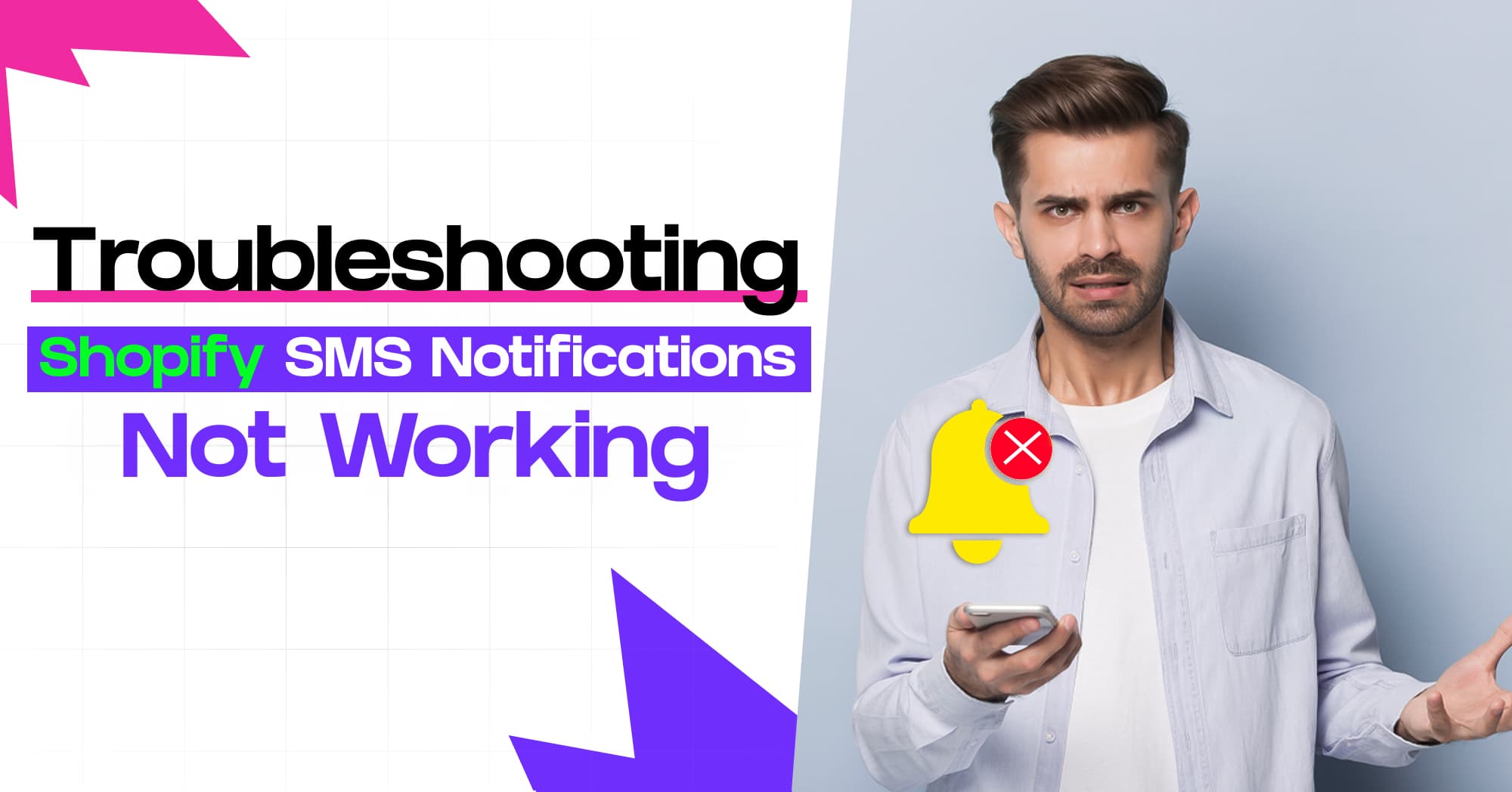March 5, 2024
•
8 min read
In the world of e-commerce, effective communication with customers is key to running a successful online store. Shopify, one of the leading e-commerce platforms, understands this importance and offers various communication channels, including SMS notifications. However, what do you do when you encounter issues with Shopify SMS notifications not working? In this article, we will explore the common issues with Shopify SMS notifications and provide troubleshooting steps to resolve them.
Understanding Shopify SMS Notifications
SMS notifications play a vital role in keeping your customers informed about their orders and promoting better engagement. They provide timely updates on order confirmations, shipment notifications, and delivery details, ensuring that your customers stay in the loop throughout the purchase process.

The Role of SMS Notifications in Shopify
Shopify SMS notifications serve as a convenient and efficient means of communicating with your customers. By keeping them informed about their orders, you enhance the customer experience and foster trust and satisfaction.
Common Issues with Shopify SMS Notifications
Despite their importance, Shopify SMS notifications can sometimes face issues that prevent them from being delivered successfully. Understanding these common issues is crucial in troubleshooting and resolving the problem effectively.
One common issue is that Shopify SMS notifications may not be sent or received as expected. This can result in an unsatisfactory customer experience and may even lead to missed opportunities for engagement and upselling.
Another issue is the delay in SMS notifications. Customers expect immediate updates on their orders, and any delay can lead to frustration and a negative impression of your business. Improve communication, increase sales: The key to business success lies in effective communication strategies and sales boosting techniques.
However, it's important to note that these issues can often be resolved with the right strategies and tools in place. For example, integrating a reliable SMS gateway provider can help ensure that your notifications are delivered promptly and consistently. Additionally, regularly monitoring your SMS delivery rates and troubleshooting any issues that arise can help maintain a seamless customer experience.
Furthermore, personalization can greatly enhance the effectiveness of your SMS notifications. By tailoring the content to each customer's specific order and preferences, you can create a more engaging and personalized experience. This can include including the customer's name, order details, and even personalized recommendations based on their purchase history.
In conclusion, while Shopify SMS notifications are a valuable tool for keeping your customers informed and engaged, it's important to be aware of the common issues that can arise. By implementing the right strategies and personalizing your notifications, you can ensure that your customers receive timely updates and have a positive experience with your brand.
Initial Steps for Troubleshooting
When you encounter issues with Shopify SMS notifications, it's essential to start troubleshooting by checking the basic settings and configurations.

Before diving into more complex solutions, let's take a closer look at some initial steps you can take to resolve the issue.
Checking Your Shopify Settings
The first step is to review your Shopify settings related to SMS notifications. Ensure that you have enabled SMS notifications and that all the necessary settings, such as phone number and carrier info, are correctly entered. Boost sales effortlessly with effective strategies tailored to your audience and market demands.
Within the Shopify admin dashboard, navigate to the "Settings" tab and select "Notifications." Here, you'll find the option to enable SMS notifications. Make sure this box is checked to ensure that your customers receive important updates via text message.
Verifying Your Phone Number and Carrier
It's vital to verify that the phone number associated with your Shopify store is accurate and entered correctly. A simple typo or missing digit can prevent SMS notifications from reaching your customers.
To check your phone number, go to the "Settings" tab in your Shopify admin dashboard and select "General." Scroll down to the "Store details" section, where you'll find the field to enter your phone number. Double-check that the number is correct and includes the appropriate country code.
In addition to verifying the phone number, double-checking the carrier information ensures that the SMS notifications are sent to the right network. Different carriers have specific requirements and limitations when it comes to SMS delivery, so it's crucial to have accurate carrier information.
If you're unsure about the carrier associated with your phone number, you can use online carrier lookup tools to find the correct information. Simply enter your phone number, and the tool will provide you with the carrier details.
By taking these initial steps to review your Shopify settings and verify your phone number and carrier information, you'll be on your way to resolving any issues with SMS notifications. However, if the problem persists, don't worry! There are more troubleshooting steps we can explore to ensure your customers receive their important updates seamlessly.
Advanced Troubleshooting Techniques
If the initial steps do not resolve the issue, it may be necessary to employ more advanced troubleshooting techniques.
When it comes to troubleshooting SMS notifications, there are a few additional scenarios that may require your attention. Let's take a closer look at two common issues: blocked SMS notifications and delayed notifications.
Dealing with Blocked SMS Notifications
In some cases, SMS notifications may be blocked by mobile service providers or spam filters. This can be frustrating for both you and your customers, as important order updates may not reach their intended recipients. To resolve this, it is crucial to reach out to your carrier and ensure that they are not blocking any SMS notifications from your Shopify store.
When contacting your carrier, be prepared to provide them with specific information about your SMS notifications, such as the sender ID, message content, and the numbers that are experiencing the issue. This will help them investigate the situation more effectively and provide you with a timely resolution.
Resolving Issues with Delayed Notifications
Another issue that you may encounter is delayed SMS notifications. This means that your customers are experiencing delays in receiving important updates about their orders. While this can be frustrating, there are a few potential causes to consider.
Firstly, network congestion can sometimes lead to delays in SMS delivery. This can happen during peak hours or in areas with poor network coverage. If you suspect network congestion to be the culprit, reaching out to your SMS service provider can help you understand if there are any known issues in the area or if there are alternative solutions to ensure timely delivery of your SMS notifications.
Secondly, technical issues within your SMS service provider's infrastructure can also cause delays. It's always a good idea to contact your SMS service provider or reach out to Shopify support to investigate the root cause of the problem. They have the expertise to identify any potential technical issues and guide you through the troubleshooting process.
By addressing these additional scenarios and taking the necessary steps to resolve them, you can ensure that your SMS notifications are delivered promptly and effectively to your customers, providing them with a seamless and reliable shopping experience.
Contacting Shopify Support for SMS Notification Issues
When all other troubleshooting steps fail, it may be necessary to seek assistance from Shopify support. They are experienced in dealing with SMS notification issues and can provide valuable guidance and solutions.
When to Contact Shopify Support
If you have exhausted all possible troubleshooting steps and still cannot resolve the issue with Shopify SMS notifications, it is time to reach out to Shopify support. They have the expertise to identify and resolve complex issues that may be affecting your SMS notifications.
How to Effectively Communicate Your Issue to Support
When contacting Shopify support, ensure that you clearly communicate the issue you are experiencing with your SMS notifications. Provide detailed information, such as error messages or steps you have already taken, to help them understand the problem better and provide appropriate solutions.
It is important to remember that the more specific and detailed you can be in describing your issue, the easier it will be for Shopify support to assist you. Include any error messages or codes that you have encountered, as well as any steps you have already taken to troubleshoot the problem. This will help the support team to quickly assess the situation and provide you with targeted solutions.
In addition to providing technical details, it can also be helpful to describe the impact that the SMS notification issue is having on your business. Are you missing out on important customer communications? Are there delays in order processing or shipping? By explaining the consequences of the problem, you can help Shopify support prioritize your case and understand the urgency of finding a solution.
Preventing Future SMS Notification Issues
Once you have resolved the issues with your Shopify SMS notifications, it's essential to take preventive measures to avoid future problems.

Regularly Updating Your Shopify Settings
Make it a habit to review and update your Shopify settings regularly. Ensure that your phone number, carrier information, and other relevant details are always accurate and up to date.
Understanding Your Carrier's Limitations
Each mobile carrier may have certain limitations or restrictions regarding SMS notifications. Familiarize yourself with these limitations to ensure that your SMS notifications comply with the carrier's guidelines and regulations.
Keeping Track of Your SMS Notification History
By keeping track of your SMS notification history, you can quickly identify any patterns or issues that may arise. This proactive approach allows you to address potential problems before they impact the customer experience.
In conclusion, troubleshooting Shopify SMS notifications not working can be a challenging task, but by following the steps outlined in this article, you can identify and resolve common issues effectively. Remember to check your Shopify settings, verify your phone number and carrier, and, if necessary, seek assistance from Shopify support. By taking preventive measures and staying proactive, you can ensure smooth and reliable SMS notifications for your Shopify store, enhancing customer satisfaction and loyalty.